Digital Causality Lab
Kick-off Data Product Phase
University of Hamburg
Outline
Digital Causality Lab
About the Digital Causality Lab
-
Digital Causality Lab (1 SWS, Oliver Schacht)
- New - replaces the former tutorial
- Focus on practice, implementation and tools
- Data Literacy skills
- Independent learning and collaboration
- Teaching Phase and Data Product Phase
- Wednesday, 2 pm and 3 pm, WiWi 2079
- Questions to oliver.schacht@uni-hamburg.de

Digital Causality Lab
1. Teaching Phase (done)
- Thorough introduction of tools for causal analysis and data literacy
- Recap: Statistics
- Introduction to R
- Introduction to GitHub and Git
- Causal Inference in Practice
- Data Products with Quarto
- Week 1 to 4

Digital Causality Lab
2. Data Product Phase
- Independent development of a data product on causality
- Solve case study in a group of students
- Creative solution: It’s all up to you, from the concept to the implementation
- Three milestones: 1. Concept - 2. Protoype, 2. Final
- Week 4/5 to week 13

Digital Causality Lab
2. Data Product Phase
- Case Study Topics
- Illustration of causal phenomena
- Graphical approaches
- Real-data examples
- Illustration of estimation approaches
- Causal estimation in practice
- List of case studies available on GitHub

Outlook
Plan for the course
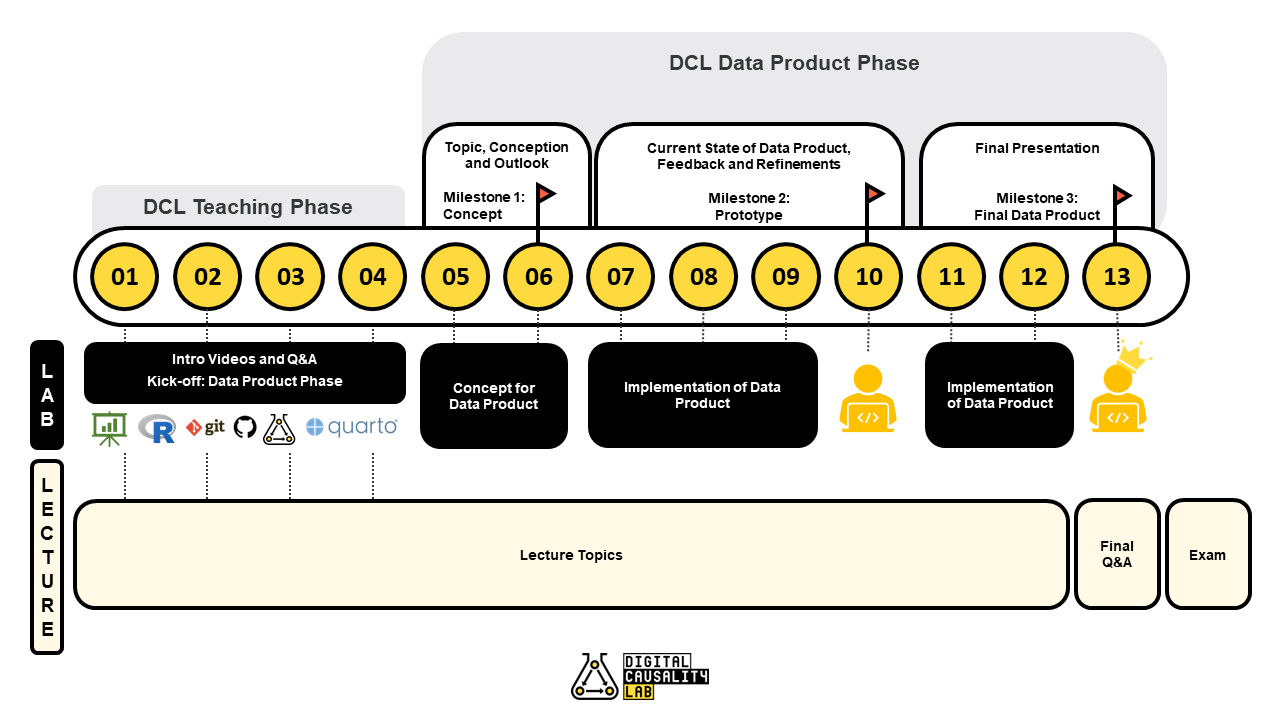
Outlook
Plan for the DCL data product phase
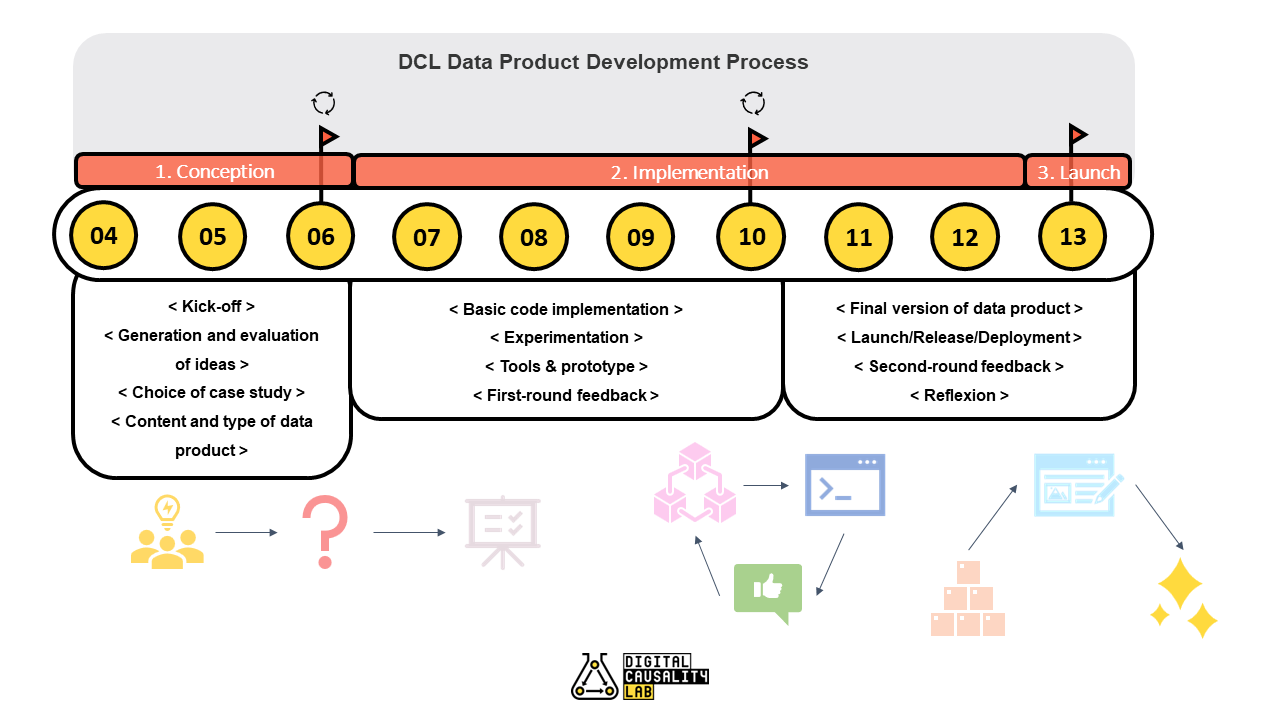
Workflow: Example Data Product
Workflow: Example Data Product
Consider the collider bias app as an example of a data product
The general goal of the case study was
Generate an app that illustrates the collider bias in an example
- Hence this would fit into the category 1. Illustration of causal phenomena
Workflow: Example Data Product
Data product development: 3 phases
1. Conception - Topic, ideas, result (🏴 Concept)
2. Implementation - From basic R scripts to a data product (🏴 Prototype)
3. Launch - Presentation, release, publish code (🏴 Final)
Workflow: Example Data Product
1. Conception
- Content/topic:
- What is the data product/case study about?
- Choice of data product type:
- What kind of data product is suitable to illustrate the collider bias?
- Medium: Shiny app, blog post / quarto notebook, R function/package, \(\ldots\)
- Components: Raw data set (table), scatter plot, DAG, regression output, \(\ldots\)
Workflow: Example Data Product
1. Conception
- Which example could be used in our data product?
- Real data or simulated data?
- Data generating process
- Collider bias example:
- Data product type: Interactive app (shiny) with scatter plot, DAG, regression output
- Content/topic: Movie star or discrimination example?
- Data/DGP: Movie star example from Section 3.6. of Cunningham (2021), simulated data
- Ends with first-round feedback
Workflow: Example Data Product
2. Implementation
- Start with basic R scripts
- Implement a DGP
- Basic visualization: DAGs, scatter plots, regression output
- Iteration on example
- Does the result reflect the goal of the case study in a concise and convincing way?
- What can be improved?
Workflow: Example Data Product
2. Implementation
- Improvements
- Can we improve the code by cleaning up, using specific packages and/or speeding up calculations?
- Can we present the content of the case study in a better way?
- Ends with second-round feedback
Workflow: Example Data Product
2. Implementation
- Collider bias example:
- Data based on existing code by S. Cunningham
Workflow: Example Data Product
2. Implementation
- Collider bias example:
- Visualization with
ggplot
- Visualization with
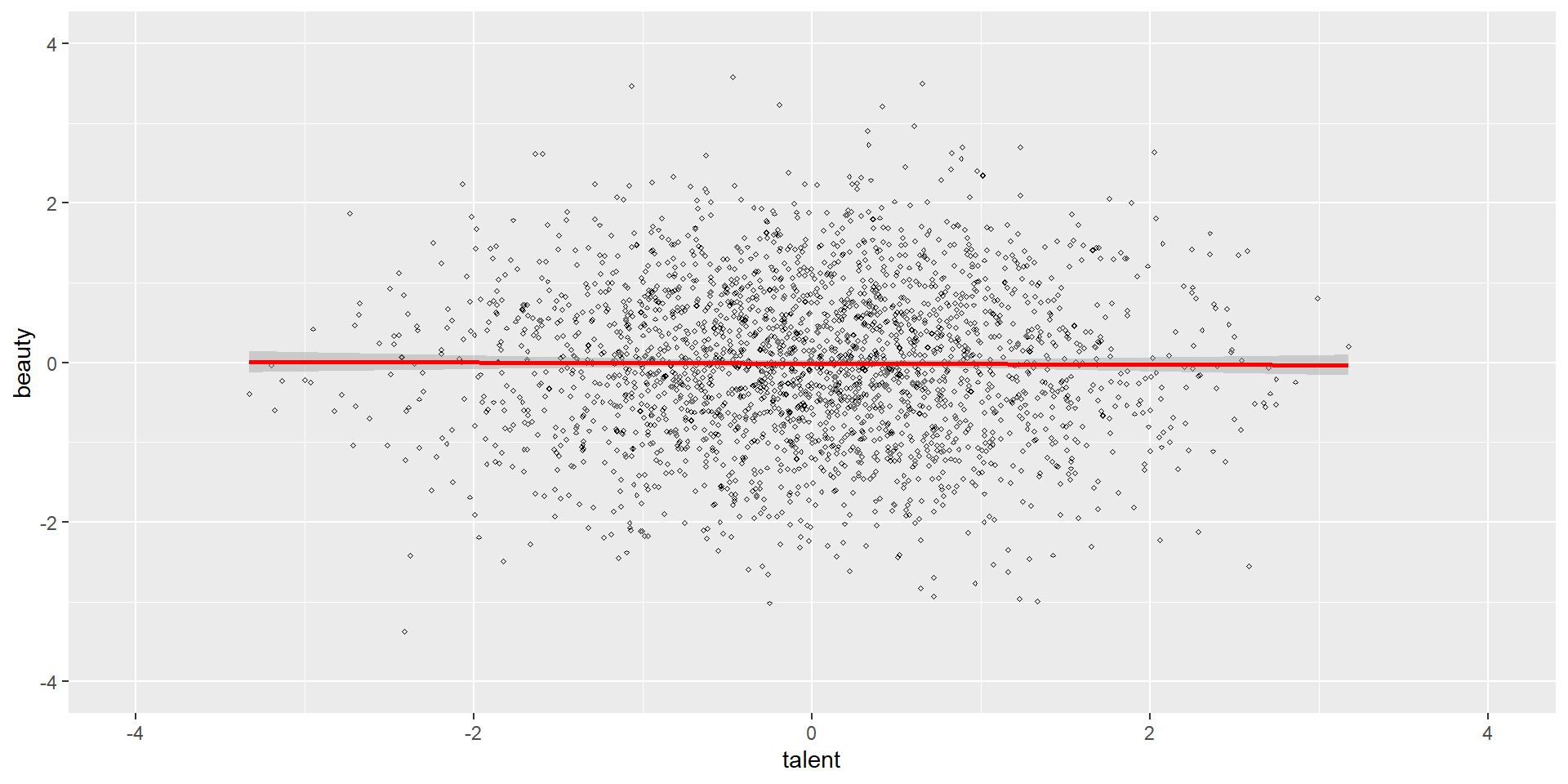
Workflow: Example Data Product
2. Implementation
- Collider bias example:
- Improvement: Customize visualization, integrate in shiny app, \(\ldots\)
Workflow: Example Data Product
3. Launch
Incorporate feedback (from first and second round)
Develop final version of the data product
Present data product in lecture
Deploy/launch product, e.g. in DCL Gallery
Critical reflexion and feedback
Workflow: Example Data Product
3. Launch
- Collider bias example:
- Adjust code to work in shiny app
- Optimize presentation (figures, text description)
- Improve speed
- Deploy shiny app with docker and heroku (technical)
- Integrate in DCL website
- Publish source code on GitHub
Workflow: Example Data Product
Data product development: 3 phases
The workflow will depend on your case study
The most important step is to understand what the data product is all about
Be creative and try to find a way that illustrates the core idea of your case study
Read our notebooks, books, blogs, package documentations and proceed step-by-step
Collaborate with your colleagues, ask for help (we are here to help)
Manage expectations: We know that the time is limited and you have to learn a lot about the data product tools
References
References
Causal Inference & DCL